A Special Thank You
Thanx to Alex for Emailing me and telling me how to get rid of the "FLAG" On my blogger bar. Actually the whole bar is gone! Thank You. Both my blogs are updated. Unfortuneately the Archives still show the flag, but thats OK!
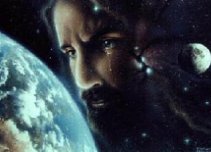






















<< Home